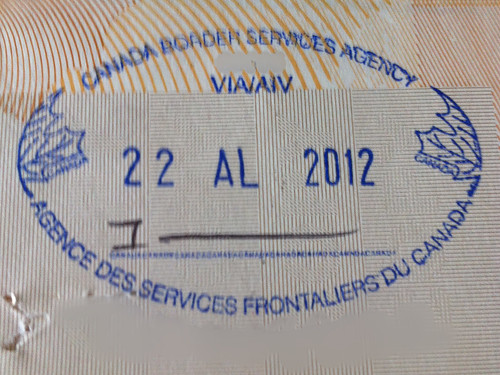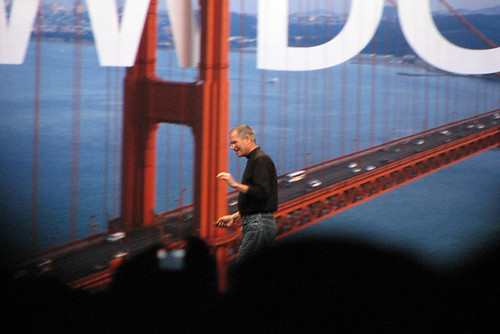I recently went on a once in a lifetime trip to St Maarten.. it was pretty awesome. I had done some pre-scouting online, and worked out that my primary photographic objective was planes at SXM (you’ll know when you see it..), but that there were also some really cool beaches there, so I figured now was as good time as any to get a water-resistant digital camera, and that since I would be taking photos of planes with good lighting at close range, there would be no need to take my DSLR and piles of L-Series lenses.
Also on my wishlist for a waterproof camera were Geotagging from GPS and wifi connectivity. All of these led me to the new Nikon AW130. My local camera store had one, and I picked it up for C$414 (with taxes included). Not super cheap, but affordable still. I also took along my iPhone 6, but not for underwater use, perhaps obviously.
I took about 500 photos with it, but before I get effusive about its photos, let’s break down what I don’t like about it:
- No ISO, Aperture or Shutter speed settings
- Flash Auto, Flash Off – no Flash Mandatory
- Built in image sharpening
- Image dynamic range sucks compared to iPhone 6 (which is an astonishingly good camera..)
- Falls victim to megapixel myth – so much noise reduction in the sensor that it may as well have been half the resolution
- Only does 4:3 photos – c’mon, it’s 2015
- UI issues a-plenty with geo-tagging – as soon as it gets wet, every single freaking time, it asks if you want to use the last GPS location for geotagging, or to just leave it blank. I feel that should be a setting you can set and forget. Turning on or off GPS tagging is NOT obvious – I would think a “geotag images – yes or no” option would be good – but no, you need to turn “Record location track” on to enable geotagging, AND to enable the GPS location display – ie, unless you turn this on, the GPS doesn’t run. There’s also no satellite diagnostics or status.
- It also has a confusing “shake” UI for single handed underwater use.. not sure how I feel about it. It looks like you can turn it on/off.. but shaking it when it is off also has a UI response, so.. I don’t know what it means.
- WIFI – creates a network, doesn’t join one, so you can’t photograph and upload to facebook or flickr directly. When you connect your mobile device to it, and pull photos off (only photos – can’t download videos from it), it only pulls them off at low resolution, not full resolution.
But on the plus side – it works nicely underwater, and takes pretty good photos, limitations notwithstanding. I don’t regret buying it, and it was great to have it with us for the trip. It’s just.. a pretty shitty UI. But I’m spoilt by iOS.
Check out the photos from our trip – some are from the iPhone, and some from the Nikon.
As another observation, it’s also really weird holding a brand new piece of digital equipment.. and jumping into the ocean with it.